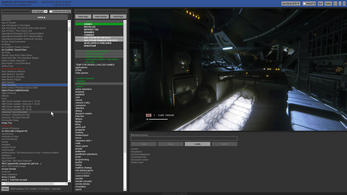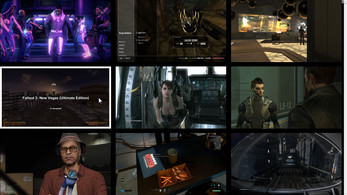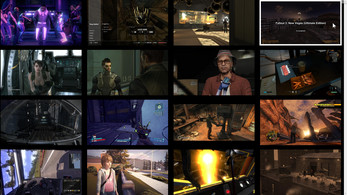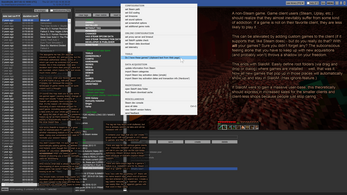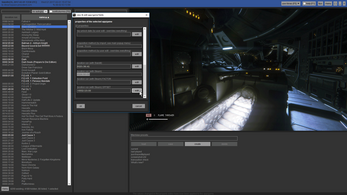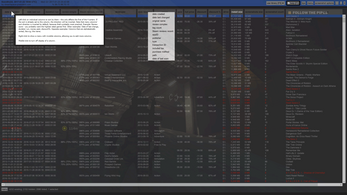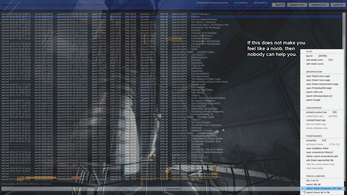SlaloM Game Library Manager
A downloadable launcher & organizer for Windows and Linux
Unite all game clients!
Your PC games sorted&filtered - manage your game library like a pro.
Free launcher for all PC game clients and manually installed games with renaming, tags, big screenshot display, sorting by purchase date, install size, etc.
No adware, does not install crap, etc. - this is just a hobbyist product that makes it irrelevant which game client (if any) a PC gamer bought their games on, wrapping it all into one and adding sorely missing features.
Rediscover PC gaming!
Watch SlaloM in action: youtube.com/watch?v=G6ffpXkg648
SlaloM is a standalone
Windows / Linux application (English only.) meant to be used instead of the Steam Library screen (but mixed use is no problem, and all other clients work, too, they are just not specifically supported). Its features like tag-filtering, sorting (e.g. by when last played or for how long), automatic adding of games, and screenshot display with various options make it vastly superior. Most of its information is automatically read locally - just run and done. But it can also download additional information, adding features and precision. To un"install", just delete the folder.
Renames or permanently hides games, assigns arbitrary tags (filtering by and/or/not), sorts by date of purchase, price paid, full price, discount at time of purchase, installation size, installation drive or path, ... (You can import the Steam purchase history transactions and also (most of) the dates of Steam keys you bought elsewhere; you can manually edit the rest.), by date last played, by duration played, randomly, means of purchase, etc. To some degree it even sorts by Steam user review score, genre, publisher, developer. Allows to freely adjust Steam-reported play duration with an offset (and even a factor, applied before the offset), so wiping hundreds of idling hours or hung tasks off the table is easy. Without fancy obfuscation, SlaloM shows a random screenshot when selecting a game, which temporarily goes fullscreen when you hover over it, can show a screenshot slideshow (with "favorites preferred"), and can take screenshots for some games. Has a powerful filter text box, selection presets, ingenious review systems, imports Steam categories and custom apps and allows to add new ones (in SlaloM) with drag&drop, even automatically adds apps/games from defined root folders on every start (incl. ignore list), a UNIQUE feature that you can hardly over-estimate: The mental hurdle of having to remember to add new games from other sources from time to time COMPLETELY falls away! You can take notes for every game, so known bugs, things to do, review text planning etc. can all be found where you need them. Figures out if you own games from text you copied from a Web page. Can search a selected game on Google, PCGamingWiki, isthereanydeal.com, GOG, and can open Steam store, Steam news, Steam achievements pages. Can export the currently shown game list and can create a list of Steam Store / Google URLs in Steam forum, plain text, and Reddit syntax. 4K-ready! GUI-scaling can be set freely from 50% to 400%
"SlaloM" is an abbreviation for "Steam launcher and library organizer Messiah", and indeed the main feature focus is on Steam, but it works with all clients via its root-folder and screenshot-path definition feature and, with a bit of work, shows screenshot for all games right when you select them, not just for Steam games.
Make no mistake: SlaloM requires some dedication, especially if you want to enter that mental state where you've left that age of torn-apart libraries due to many clients behind you. Its basic features like listing all your Steam games and showing local screenshots are available right out of the box, but if you want more, like adding tags and filtering by them, auto-import of all your (new) games on every start, auto download of duration-played for all Steam games, etc., you have to read and click and type a little. It's not for the faint of heart. But if you want to take the power back and be the master of your game library instead of being slave to 4 clients and some icons in some place, if you want to sift through your game library data in ways you didn't even think of, then SlaloM is for you.
And it's evolving pretty quickly. If you'd see what it was only three months earlier, you'd agree fervently, plus the release cycle of the last 18 versions was 5 days on average. And I'm open to suggestions, so if you have an idea that I realize would be pretty good and fit well, it may become normal part of your PC gaming only 1-2 weeks later. This happened e.g. regarding the non-fullscreen (aka windowed) mode, Linux support, having an extra download that doesn't require installation of Java, and being able to sort by Steam tags ("Single-player" etc.). The latter is very underdeveloped, but a proper solution is in the pipeline.
SlaloM's approaches are crude but successful. Its daring to be rough around the edges is what will make things normal to you that you didn't know were possible. Example: You can download your whole Steam game purchase history with all details (e.g. the actual price you paid, the date, full price, discount) even though that's locked away in Steam's secure garden. The method: You can have SlaloM remote-control your logged-in web browser. This btw. is implemented in a way that requires some cooperation from you, so the presence of this feature can not possibly become a threat. The alternative would have been an additional 20 MB download for a remote control library. Nope, figured out a pure Java way that is even 100% reliable (in my experience).
Not only can you sort by all this (and then some - over 20 optional columns), you can even specifically define what the primary, secondary, etc. sort criterion is, so
sorting by installation drive and simultaneously by installation size is completely normal for a SlaloM user. There are 5 sorters (plus the hidden alphabetically ascending fallback), all of which (incl. whether ascending/ descending) can be defined with one click directly from the table header.
You can even sort by price-per-hour, probably pushing Skyrim to the top and pushing everything to the bottom that is basically on your to-do list because you haven't played it yet. The more expensive, the more "urgent". And there's coarse sorting, meaning that optionally, some column types don't show (and sort by) their precise value (like e.g. date, amount of screenshots, duration played), but they can be switched to some alternatives like "x weeks ago" and such. Huh, what's that good for? Well, remember that you can define all 5 sort levels. So, what if your level 2 sorts by duration played? See, you can use SlaloM as a data mining tool, because you can discover facts about your library and your gaming that you weren't aware are actually of interest to you. SlaloM is definitely a case of "You have to try it to see why it's good".
Another example for crude but kick-ass: You can (Easily. Via drag/drop or dialog.) define root folders which SlaloM will scan on every start in the background for new first-level sub-folders. In plain English: If you install a new game in Uplay, GOG Galaxy, etc. (Indeed the itch.io client, too.), it will be in your SlaloM library automatically. Common root folders are a normal thing for game clients and also for manually installed games, so this concept works like a charm. Why no other client works like this - who knows. I guess that, impossible as it may seem, these people don't really understand their job. I mean, face it: Most if not all game clients do not show you a screenshot right when you select a game. Think about that. Take all the time you need.
A bold accusation to say that so many people are just not good enough at what they do? Then why are almost all volume sliders in games broken? Why do too many 3D games have no FOV slider or only with a too small range, even though the devs have no idea of a user's effective screen size? Why is Valve's Steam very clearly designed for people who only purchase few games (Their library manager sucks, and their shop has no option to remove already owned games from the lists.), even though it would be in their interest to sell as many as possible to every user? I'm saying that you should not be blinded by how the big ones do it or by what the majority has accepted as the standard. Calling things into question instead of contributing to the wrong side of the scales is the way to go.
SlaloM can't figure out which executable or batch file etc. to start when you want to play an automatically added game (or application; why not add your C:\Programs as a root folder? :), so all entries created by this will be red at first. But: The moment you try to start them regardless (instead of using the launch menu editor that even allows to define multiple executables, with multiple sets of arguments, or even documentation files), a quick-fix menu will pop up, showing you only the executable-kinda files from the subtree. You click what you think is the right one, this launches (hopefully) the game, and it "permanently" defines this executable for this library entry. You can of course change this later. It's crude, but it works very well, and most of all: It yet again makes something possible that just didn't exist yet.
See, you do not have to remember to regularly check your other clients and your manually installed game folders for things to add to your one central library! That's a major benefit of extreme importance. Because: It's the main reason that prevents you from adding all your games e.g. to your Steam library, which is why you always have libraries in various places, never in one central place!
Until now.
SlaloM's GUI seems incomplete, because the focus is on features and fast development. Things have gotten better and will keep getting better, but most of all: This Swiss army knife has been in consistent daily use for over 3 years. It doesn't look like a polished "There, customer. Use this." product, it's rather like the Death Star in Episode 6. If you're willing to live with this and give it some time, you'll rediscover PC gaming, period.
Take Steam, for example. It looks good, but its Armani suit seems to, you know, prevent it from moving freely. It's a little stiff. It took Valve a decade to add multi-select to the library, and the ability to assign a game to multiple categories came even later. When, you think, will they wake up to tags or renaming? SlaloM keeps dancing to new heights because it's wearing light clothes. It doesn't look like the guy you'd hire, but if you allow them into your offices regardless, you'll be delighted to find out that you have a flexible workhorse sitting across your desk.
Make sure you join the 400+ members
SlaloM users Steam Group or at least subscribe to its moderator-exclusive comments thread, because it announces new releases incl. what's changed. (Full disclosure: Most members seem to only be there for the free game keys I keep dropping on keygiveaway.com) But SlaloM has a built-in update checker and downloader, which also shows what has changed or even the version history.
Please understand that the more time I have to invest in updating promotional material, the less remains for SlaloM development, so let me refer you to its homepage https://gamelibrarymanager.com for a complete feature list etc. which I keep updating as things evolve. As we speak, I'm overhauling the tag system GUI and code ... no, I'm not, I'm typing this text instead.
| Status | Released |
| Category | Tool |
| Platforms | Windows, Linux |
| Release date | May 31, 2016 |
| Author | Dreamspace President |
| Tags | game-launcher, game-library-manager, game-organizer, library-manager, library-organizer |
| Average session | About a half-hour |
| Languages | English |
| Inputs | Keyboard, Mouse |
| Links | Homepage |
Download
Install instructions
Please read this!
If you already have Java 8 installed, you only need the first file (small) which works on Windows and Linux. Do create a folder and move the file there before double-clicking it, because it creates a couple of files. Due to rights issues, you can't create it in your Programs folder, but you can later move the folder around without issues (incl. to your Programs folder), so at first, just create it for example on your desktop.
The second (big) download is required in case you don't have Java 8 and also do not want to install it, otherwise you don't need it. Unpack it anywhere, then download the small file and put it into the subfolder "SlaloM" (not into the folder with the SlaloM.exe), start the exe to run. The exe also has an icon, contrary to the small download.
To completely uninstall without any residue in your system: Delete folder. :D
So, WHAT'S NEW in this download versus an older version? You can see the version history (a file each per release) in SlaloM's official downloads folder or, more comfortably (still as individual files) via SlaloM's official homepage. Regarding changes to this specific version, this is the file:
https://dreamspace-president.com/projects/SlaloM/downloads/SlaloM_v38.txt